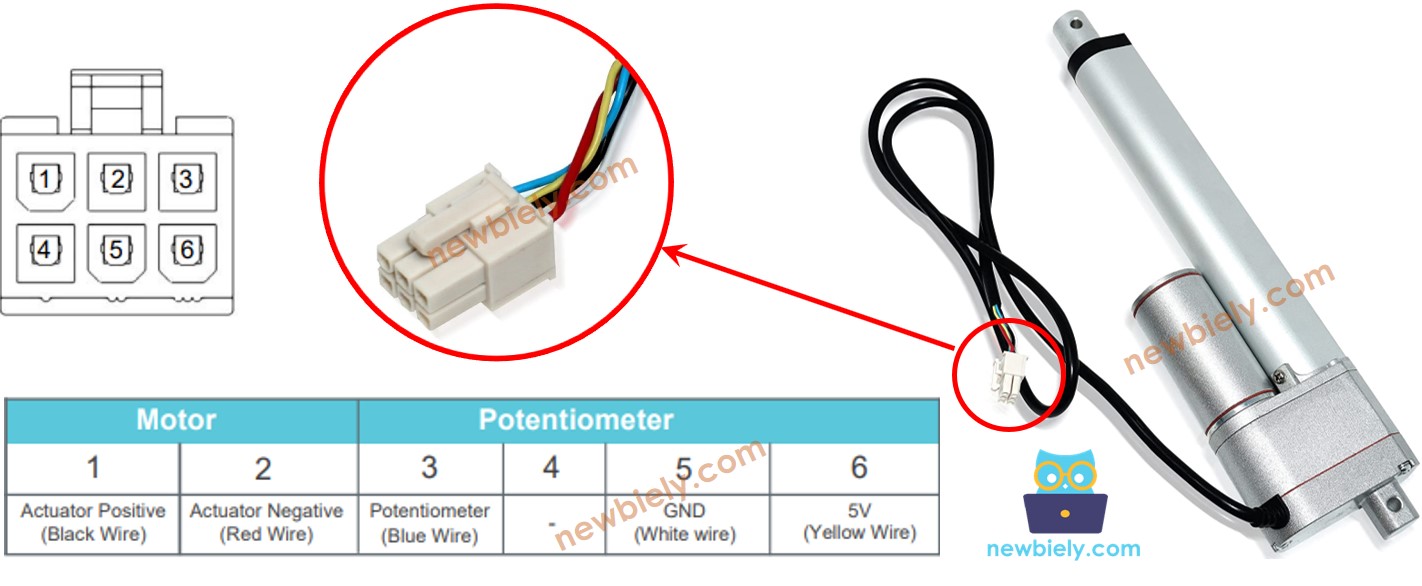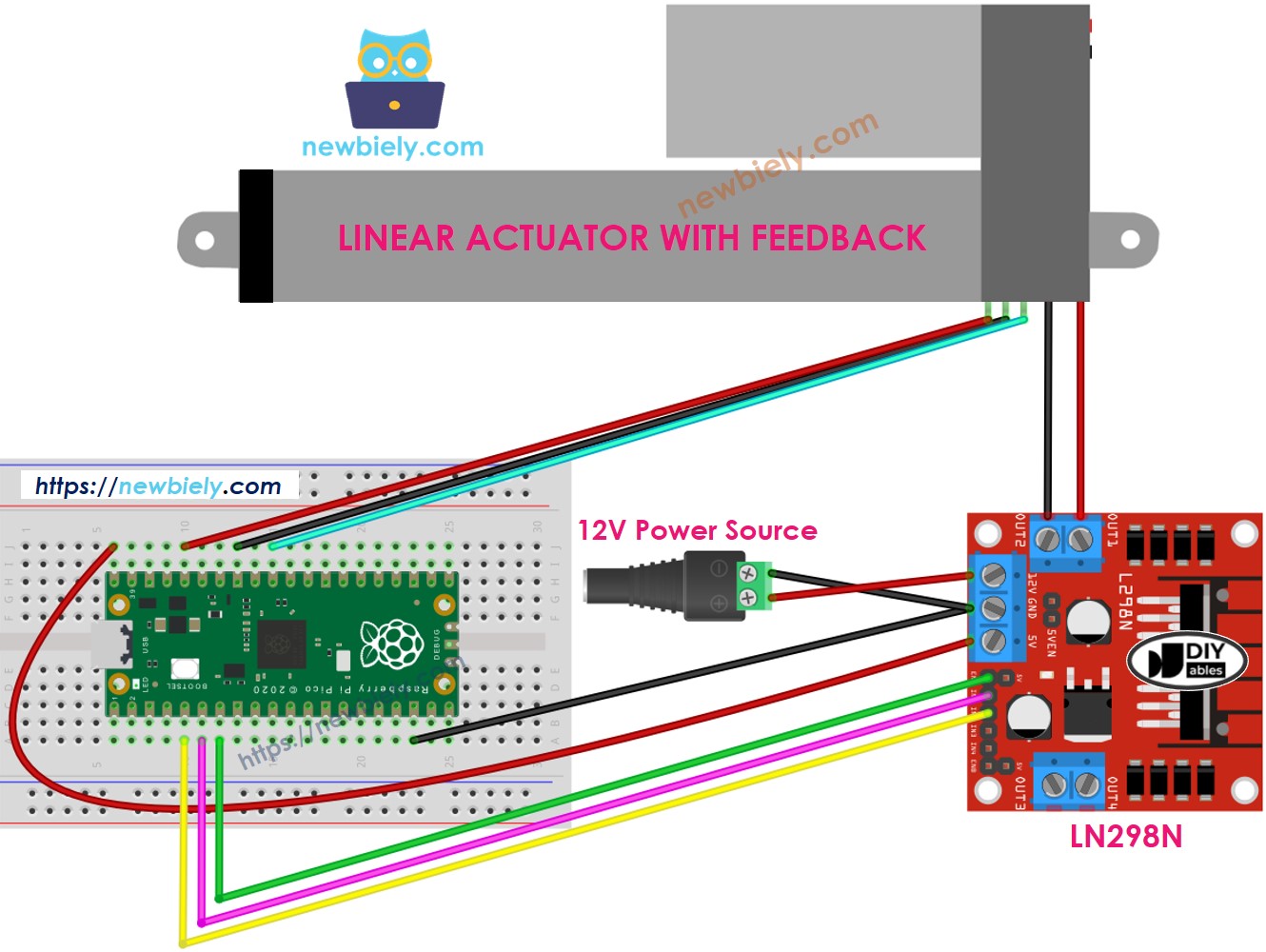라즈베리 파이 피코 피드백이 있는 액추에이터
이전 튜토리얼에서는 라즈베리 파이 피코 - 액추에이터에서 피드백 없이 리니어 액추에이터와 Raspberry Pi Pico를 함께 사용하는 방법에 대해 배웠습니다. 이번 튜토리얼에서는 피드백 기능이 있는 리니어 액추에이터와 Raspberry Pi Pico를 함께 사용하는 방법을 알아봅니다. 액추에이터의 피드백 신호는 움직임 중 자신의 위치를 제공하여 우리가 이동 경로를 제어하는 데 도움을 줍니다. 다음 내용을 살펴보겠습니다:
| 1 | × | 라즈베리 파이 피코 W | 쿠팡 | 아마존 | |
| 1 | × | 라즈베리 파이 피코 (또는) | 쿠팡 | 아마존 | |
| 1 | × | 마이크로 USB 케이블 | 아마존 | |
| 1 | × | 12V 피드백 기능이 있는 선형 액추에이터 | 아마존 | |
| 1 | × | L298N 모터 드라이버 모듈 | 쿠팡 | 아마존 | |
| 1 | × | 12V 전원 어댑터 | 아마존 | |
| 1 | × | DC 커넥터 전원 연결 잭 플러그 소켓 | 쿠팡 | 아마존 | |
| 1 | × | 점퍼케이블 | 쿠팡 | 아마존 | |
| 1 | × | (추천) 라즈베리 파이 피코용 스크루 터미널 확장 보드 | 아마존 | |
공개: 이 포스팅 에 제공된 일부 링크는 아마존 제휴 링크입니다. 이 포스팅은 쿠팡 파트너스 활동의 일환으로, 이에 따른 일정액의 수수료를 제공받습니다.
피드백 선형 액추에이터는 직선으로 움직이는 장치로, 그 위치를 확인하고 조정하는 시스템이 포함되어 있습니다. 이 장치는 액추에이터의 위치와 관련된 전압 신호를 보내는 포텐쇼미터를 사용합니다.
피드백 리니어 액추에이터에는 다섯 개의 전선이 있습니다.
Positive Wire: 이 와이어는 높은 전압(12V, 24V, 48V)을 사용하여 선형 액추에이터를 제어합니다.
Negative Wire: 이 와이어는 높은 전압(12V, 24V, 48V)을 사용하여 선형 액추에이터를 제어합니다.
5V Wire: 이 와이어는 피드백 포텐셔미터를 5V 또는 3.3V에 연결합니다.
GND Wire: 이 와이어는 피드백 포텐셔미터를 접지(GND)에 연결합니다.
Potentiometer Wire: 피드백 또는 출력 와이어라고도 불리는 이 와이어는 스트로크 위치에 따라 전압 값이 변경됩니다.
양극과 음극 전선에 고전압을 인가하면 액추에이터가 확장되거나 수축됩니다. 이를 설명하기 위해, 만약 연결하면:
12V(또는 24V, 48V)를 양선에 연결하고 GND를 음선에 연결하면, 액추에이터는 최대 속도로 확장되어 완전히 확장됩니다.
12V(또는 24V, 48V)를 음선에 연결하고 GND를 양선에 연결하면, 액추에이터는 최대 속도로 수축되어 완전히 수축됩니다.
액추에이터가 확장 또는 수축 중일 때 전원이 꺼지면(두 선 모두에 GND를 연결하여) 동작이 멈춥니다.
액추에이터가 움직이면 포텐셔미터 와이어의 전압이 변화합니다. 이 전압을 측정하여 스트로크의 위치를 파악할 수 있습니다.
배선을 시작하기 전에 L298N 모듈에서 모든 세 개의 점퍼를 제거하십시오.
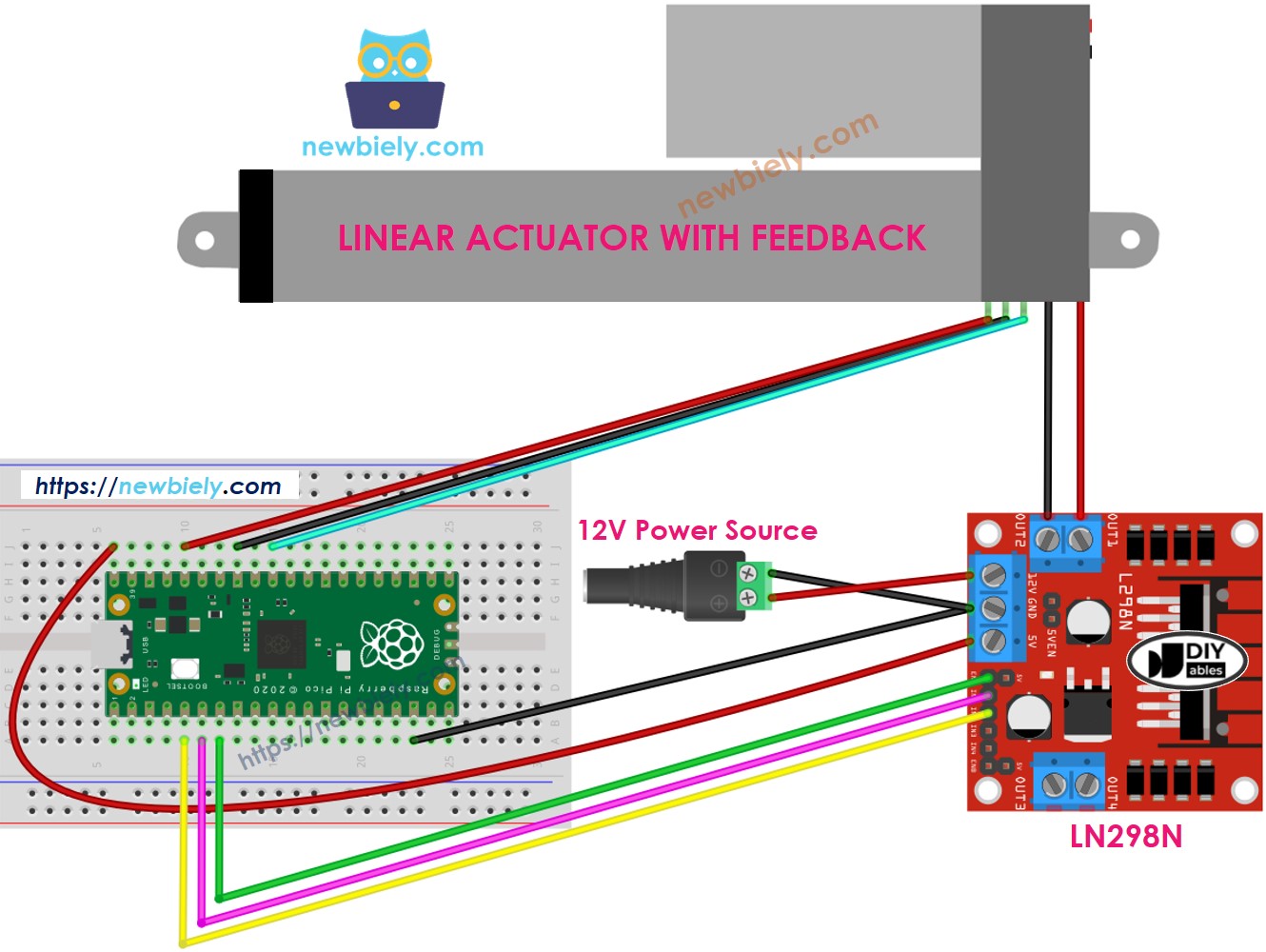
이 이미지는 Fritzing을 사용하여 만들어졌습니다. 이미지를 확대하려면 클릭하세요.
Raspberry Pi Pico Actuator에 대해 알아보려면 라즈베리 파이 피코 - 액추에이터를 클릭하세요.
리니어 액추에이터의 스트로크 위치를 찾는 방법은 다음과 같습니다:
/*
* 이 라즈베리 파이 피코 코드는 newbiely.kr 에서 개발되었습니다
* 이 라즈베리 파이 피코 코드는 어떠한 제한 없이 공개 사용을 위해 제공됩니다.
* 상세한 지침 및 연결도에 대해서는 다음을 방문하세요:
* https://newbiely.kr/tutorials/raspberry-pico/raspberry-pi-pico-actuator-with-feedback
*/
from machine import Pin, ADC
import time
ENA_PIN = 5
IN1_PIN = 4
IN2_PIN = 3
POTENTIOMETER_PIN = 26
ena = Pin(ENA_PIN, Pin.OUT)
in1 = Pin(IN1_PIN, Pin.OUT)
in2 = Pin(IN2_PIN, Pin.OUT)
potentiometer = ADC(Pin(POTENTIOMETER_PIN))
ena.value(1)
while True:
in1.value(1)
in2.value(0)
time.sleep(20)
POTENTIOMETER_MAX = potentiometer.read_u16()
print("POTENTIOMETER_MAX =", POTENTIOMETER_MAX)
in1.value(0)
in2.value(1)
time.sleep(20)
POTENTIOMETER_MIN = potentiometer.read_u16()
print("POTENTIOMETER_MIN =", POTENTIOMETER_MIN)
>>> %Run -c $EDITOR_CONTENT
MPY: soft reboot
POTENTIOMETER_MAX = 987
POTENTIOMETER_MIN = 13
MicroPython (Raspberry Pi Pico) • Board CDC @ COM29 ≡
/*
* 이 라즈베리 파이 피코 코드는 newbiely.kr 에서 개발되었습니다
* 이 라즈베리 파이 피코 코드는 어떠한 제한 없이 공개 사용을 위해 제공됩니다.
* 상세한 지침 및 연결도에 대해서는 다음을 방문하세요:
* https://newbiely.kr/tutorials/raspberry-pico/raspberry-pi-pico-actuator-with-feedback
*/
from machine import Pin, ADC
import time
ENA_PIN = 5
IN1_PIN = 4
IN2_PIN = 3
POTENTIOMETER_PIN = 26
STROKE_LENGTH = 102
POTENTIOMETER_MAX = 987
POTENTIOMETER_MIN = 13
ena = Pin(ENA_PIN, Pin.OUT)
in1 = Pin(IN1_PIN, Pin.OUT)
in2 = Pin(IN2_PIN, Pin.OUT)
potentiometer = ADC(Pin(POTENTIOMETER_PIN))
ena.value(1)
def map_value(x, in_min, in_max, out_min, out_max):
return int((x - in_min) * (out_max - out_min) / (in_max - in_min) + out_min)
while True:
in1.value(1)
in2.value(0)
potentiometer_value = potentiometer.read_u16()
stroke_pos = map_value(potentiometer_value, POTENTIOMETER_MIN, POTENTIOMETER_MAX, 0, STROKE_LENGTH)
print("The stroke's position =", stroke_pos, "mm")
time.sleep(1)
>>> %Run -c $EDITOR_CONTENT
MPY: soft reboot
The stroke's position = 2 mm
The stroke's position = 35 mm
The stroke's position = 43 mm
The stroke's position = 60 mm
The stroke's position = 68 mm
The stroke's position = 79 mm
The stroke's position = 83 mm
The stroke's position = 96 mm
The stroke's position = 100 mm
MicroPython (Raspberry Pi Pico) • Board CDC @ COM29 ≡
/*
* 이 라즈베리 파이 피코 코드는 newbiely.kr 에서 개발되었습니다
* 이 라즈베리 파이 피코 코드는 어떠한 제한 없이 공개 사용을 위해 제공됩니다.
* 상세한 지침 및 연결도에 대해서는 다음을 방문하세요:
* https://newbiely.kr/tutorials/raspberry-pico/raspberry-pi-pico-actuator-with-feedback
*/
from machine import Pin, ADC
import time
ENA_PIN = 5
IN1_PIN = 4
IN2_PIN = 3
POTENTIOMETER_PIN = 26
STROKE_LENGTH = 102
POTENTIOMETER_MAX = 987
POTENTIOMETER_MIN = 13
TOLERANCE = 5
targetPosition_mm = 50
ena = Pin(ENA_PIN, Pin.OUT)
in1 = Pin(IN1_PIN, Pin.OUT)
in2 = Pin(IN2_PIN, Pin.OUT)
potentiometer = ADC(Pin(POTENTIOMETER_PIN))
ena.value(1)
def map_value(x, in_min, in_max, out_min, out_max):
return int((x - in_min) * (out_max - out_min) / (in_max - in_min) + out_min)
def ACTUATOR_extend():
in1.value(1)
in2.value(0)
def ACTUATOR_retract():
in1.value(0)
in2.value(1)
def ACTUATOR_stop():
in1.value(0)
in2.value(0)
while True:
potentiometer_value = potentiometer.read_u16()
stroke_pos = map_value(potentiometer_value, POTENTIOMETER_MIN, POTENTIOMETER_MAX, 0, STROKE_LENGTH)
print("The stroke's position =", stroke_pos, "mm")
if stroke_pos < (targetPosition_mm - TOLERANCE):
ACTUATOR_extend()
elif stroke_pos > (targetPosition_mm + TOLERANCE):
ACTUATOR_retract()
else:
ACTUATOR_stop()
time.sleep(0.1)
비디오 제작은 시간이 많이 걸리는 작업입니다. 비디오 튜토리얼이 학습에 도움이 되었다면, YouTube 채널 을 구독하여 알려 주시기 바랍니다. 비디오에 대한 높은 수요가 있다면, 비디오를 만들기 위해 노력하겠습니다.