라즈베리 파이 초음파 센서 피에조 버저
이 튜토리얼은 라즈베리 파이와 초음파 센서를 사용하여 피에조 부저를 제어하는 방법을 알려줍니다. 자세히:
- 라즈베리 파이는 초음파 센서에 물체가 가까이 있을 때 소리를 발생시킵니다.
- 라즈베리 파이는 초음파 센서에서 물체가 멀어지면 소리를 멈춥니다.
- 라즈베리 파이는 초음파 센서에 물체가 가까이 있을 때 멜로디를 재생합니다.
준비물
| 1 | × | 라즈베리 파이 5 | 쿠팡 | 아마존 | |
| 1 | × | 초음파 센서 | 쿠팡 | 아마존 | |
| 1 | × | 3-24V 능동 피에조 버저 (Active Piezo Buzzer) | 쿠팡 | 아마존 | |
| 1 | × | 능동 피에조 버저 모듈 (Active Piezo Buzzer) | 쿠팡 | 아마존 | |
| 1 | × | 수동 피에조 버저 모듈 (Passive Piezo Buzzer Module) | 쿠팡 | 아마존 | |
| 1 | × | 브레드보드 | 쿠팡 | 아마존 | |
| 1 | × | 점퍼케이블 | 쿠팡 | 아마존 | |
| 1 | × | (추천) 라즈베리 파이용 스크루 터미널 블록 쉴드 | 쿠팡 | 아마존 | |
| 1 | × | (추천) 라즈베리 파이 프로토타이핑 베이스 플레이트 & 브레드보드 키트 | 아마존 | |
| 1 | × | (추천) 라즈베리 파이용 HDMI 터치 스크린 모니터 | 아마존 |
공개: 이 포스팅 에 제공된 일부 링크는 아마존 제휴 링크입니다. 이 포스팅은 쿠팡 파트너스 활동의 일환으로, 이에 따른 일정액의 수수료를 제공받습니다.
피에조 부저와 초음파 센서에 대하여
피에조 버저와 초음파 센서(핀 배치, 작동 방식, 프로그래밍 방법을 포함하여)에 익숙하지 않다면, 다음 튜토리얼을 통해 더 많은 정보를 얻을 수 있습니다:
선연결
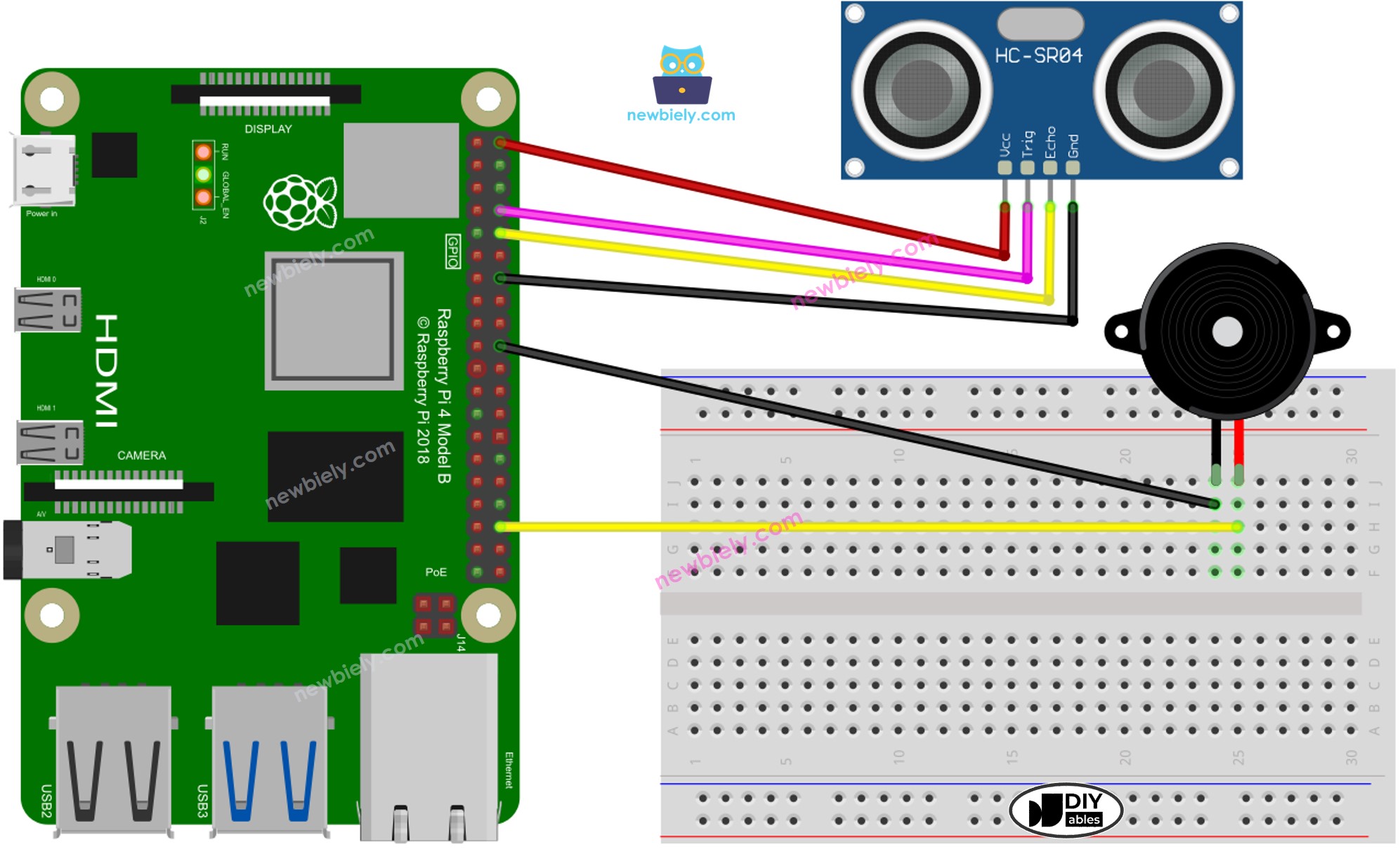
이 이미지는 Fritzing을 사용하여 만들어졌습니다. 이미지를 확대하려면 클릭하세요.
배선 구성을 간단하고 체계적으로 만들기 위해, Raspberry Pi용 스크루 터미널 블록 실드 사용을 권장합니다. 이 실드는 아래와 같이 더욱 안정적이고 관리하기 쉬운 연결을 제공합니다:
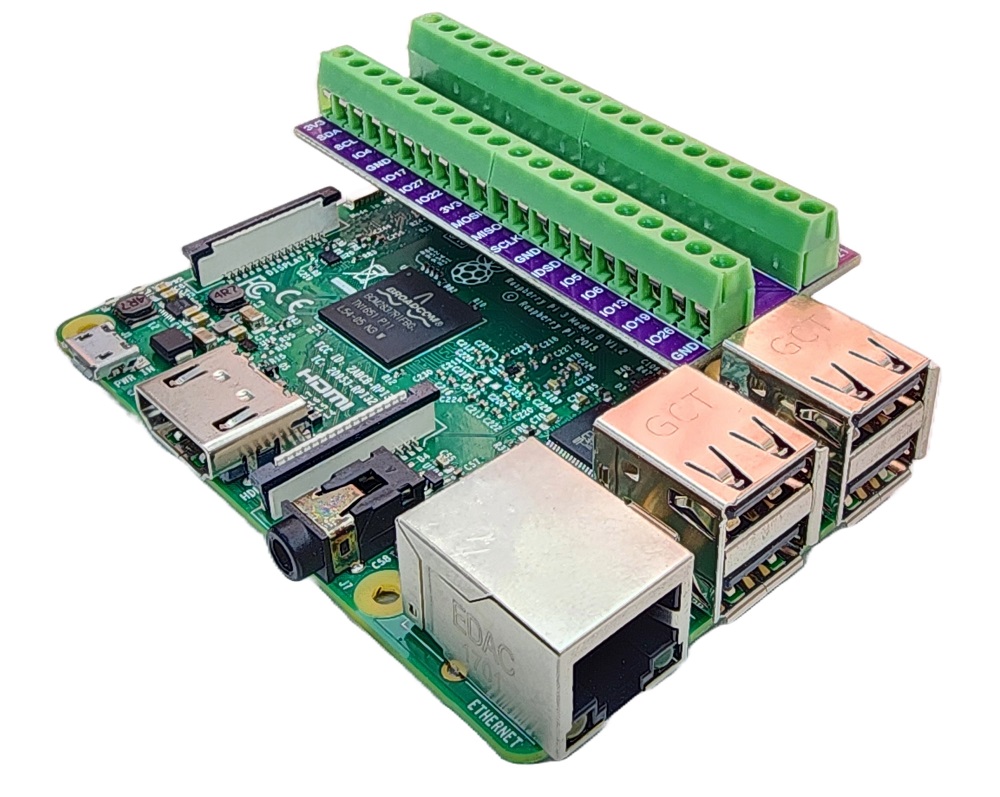
라즈베리 파이 코드 - 간단한 사운드
이 섹션에서는 초음파 센서로 측정된 거리가 임계값 이하일 때마다 피에조 버저가 간단한 소리를 생성하도록 라즈베리 파이를 프로그래밍할 것입니다.
자세한 사용 방법
- Raspberry Pi에 Raspbian 또는 다른 Raspberry Pi 호환 운영 체제가 설치되어 있는지 확인하세요.
- Raspberry Pi가 PC와 동일한 로컬 네트워크에 연결되어 있는지 확인하세요.
- 라이브러리를 설치해야 하는 경우 Raspberry Pi가 인터넷에 연결되어 있는지 확인하세요.
- Raspberry Pi를 처음 사용하는 경우, 라즈베리 파이 - 소프트웨어 설치을 참조하세요.
- PC를 Linux와 macOS의 기본 SSH 클라이언트 또는 Windows의 PuTTY를 사용하여 SSH를 통해 Raspberry Pi에 연결하세요. PC를 SSH를 통해 Raspberry Pi에 연결하는 방법을 참조하세요.
- RPi.GPIO 라이브러리가 설치되어 있는지 확인하세요. 설치되어 있지 않다면 다음 명령어를 사용하여 설치하세요.
sudo apt-get update
sudo apt-get install python3-rpi.gpio
- 파이썬 스크립트 파일 ultrasonic_sensor_buzzer.py을(를) 생성하고 다음 코드를 추가하십시오:
/*
* 이 라즈베리 파이 코드는 newbiely.kr 에서 개발되었습니다
* 이 라즈베리 파이 코드는 어떠한 제한 없이 공개 사용을 위해 제공됩니다.
* 상세한 지침 및 연결도에 대해서는 다음을 방문하세요:
* https://newbiely.kr/tutorials/raspberry-pi/raspberry-pi-ultrasonic-sensor-piezo-buzzer
*/
import RPi.GPIO as GPIO
import time
# GPIO pin numbers for the ultrasonic sensor
TRIG_PIN = 14
ECHO_PIN = 15
# GPIO pin number for the piezo buzzer
BUZZER_PIN = 16
# Threshold distance in centimeters
THRESHOLD_DISTANCE_CM = 20
def get_distance():
GPIO.output(TRIG_PIN, GPIO.HIGH)
time.sleep(0.00001)
GPIO.output(TRIG_PIN, GPIO.LOW)
while GPIO.input(ECHO_PIN) == 0:
pulse_start = time.time()
while GPIO.input(ECHO_PIN) == 1:
pulse_end = time.time()
pulse_duration = pulse_end - pulse_start
speed_of_sound = 34300 # Speed of sound in cm/s
distance = (pulse_duration * speed_of_sound) / 2
return distance
GPIO.setmode(GPIO.BCM)
GPIO.setup(TRIG_PIN, GPIO.OUT)
GPIO.setup(ECHO_PIN, GPIO.IN)
GPIO.setup(BUZZER_PIN, GPIO.OUT)
GPIO.output(TRIG_PIN, GPIO.LOW)
GPIO.output(BUZZER_PIN, GPIO.LOW)
try:
while True:
distance = get_distance()
print(f"Distance: {distance:.2f} cm")
if distance < THRESHOLD_DISTANCE_CM:
GPIO.output(BUZZER_PIN, GPIO.HIGH) # Turn the buzzer on
else:
GPIO.output(BUZZER_PIN, GPIO.LOW) # Turn the buzzer off
except KeyboardInterrupt:
GPIO.cleanup()
- 파일을 저장하고 터미널에서 다음 명령을 실행하여 Python 스크립트를 실행하세요:
python3 ultrasonic_sensor_buzzer.py
- 센서 앞에서 손을 흔드세요.
- 피에조 부저의 소리를 들으세요.
스크립트는 터미널에서 Ctrl + C를 누를 때까지 무한 반복으로 계속 실행됩니다.
코드 설명
소스 코드의 주석에 포함된 줄별 설명을 확인하세요!
라즈베리 파이가 노래의 멜로디를 연주합니다.
이 섹션에서는 거리가 임계값 이하일 때 라즈베리 파이를 프로그래밍하여 피에조 부저가 "징글벨" 노래를 연주하도록 합니다.
자세한 사용 방법
- 파이썬 스크립트 파일 ultrasonic_sensor_buzzer_Jingle_Bells.py를 생성하고 다음 코드를 추가하세요.
/*
* 이 라즈베리 파이 코드는 newbiely.kr 에서 개발되었습니다
* 이 라즈베리 파이 코드는 어떠한 제한 없이 공개 사용을 위해 제공됩니다.
* 상세한 지침 및 연결도에 대해서는 다음을 방문하세요:
* https://newbiely.kr/tutorials/raspberry-pi/raspberry-pi-ultrasonic-sensor-piezo-buzzer
*/
import RPi.GPIO as GPIO
import time
# GPIO pin numbers for the ultrasonic sensor
TRIG_PIN = 14
ECHO_PIN = 15
# GPIO pin number for the piezo buzzer
BUZZER_PIN = 16
# Threshold distance in centimeters
THRESHOLD_DISTANCE_CM = 20
# Constants for note names and their corresponding frequencies
C4 = 261
D4 = 293
E4 = 329
F4 = 349
G4 = 392
A4 = 440
B4 = 493
# Dictionary to map numeric values to note names
note_names = {
C4: "C4",
D4: "D4",
E4: "E4",
F4: "F4",
G4: "G4",
A4: "A4",
B4: "B4",
}
# List of notes in the "Jingle Bells" melody
melody = [
E4, E4, E4, E4, E4, E4, E4, G4, C4, D4, E4, F4, F4, F4, F4, F4, E4, E4, E4, E4, E4, D4, D4, E4, D4, G4
]
# List of note durations (in milliseconds)
note_durations = [
200, 200, 400, 200, 200, 400, 200, 200, 200, 200, 200, 200, 200,
400, 200, 200, 200, 200, 200, 200, 200, 200, 200, 400, 200, 200
]
# Pause duration between notes (in milliseconds)
pause_duration = 300
def play_tone(pin, frequency, duration):
# Calculate the period based on the frequency
period = 1.0 / frequency
# Calculate the time for half of the period
half_period = period / 2.0
# Calculate the number of cycles for the given duration
cycles = int(duration / period)
for _ in range(cycles):
# Set the GPIO pin to HIGH
GPIO.output(pin, GPIO.HIGH)
# Wait for half of the period
time.sleep(half_period)
# Set the GPIO pin to LOW
GPIO.output(pin, GPIO.LOW)
# Wait for the other half of the period
time.sleep(half_period)
def play_jingle_bells():
for i in range(len(melody)):
note_duration = note_durations[i] / 1000.0
note_freq = melody[i]
note_name = note_names.get(note_freq, "Pause")
print(f"Playing {note_name} (Frequency: {note_freq} Hz) for {note_duration} seconds")
play_tone(BUZZER_PIN, note_freq, note_duration)
time.sleep(pause_duration / 1000.0)
GPIO.output(BUZZER_PIN, GPIO.LOW)
def get_distance():
GPIO.output(TRIG_PIN, GPIO.HIGH)
time.sleep(0.00001)
GPIO.output(TRIG_PIN, GPIO.LOW)
while GPIO.input(ECHO_PIN) == 0:
pulse_start = time.time()
while GPIO.input(ECHO_PIN) == 1:
pulse_end = time.time()
pulse_duration = pulse_end - pulse_start
speed_of_sound = 34300 # Speed of sound in cm/s
distance = (pulse_duration * speed_of_sound) / 2
return distance
GPIO.setmode(GPIO.BCM)
GPIO.setup(TRIG_PIN, GPIO.OUT)
GPIO.setup(ECHO_PIN, GPIO.IN)
GPIO.setup(BUZZER_PIN, GPIO.OUT)
GPIO.output(TRIG_PIN, GPIO.LOW)
GPIO.output(BUZZER_PIN, GPIO.LOW)
try:
while True:
distance = get_distance()
print(f"Distance: {distance:.2f} cm")
if distance < THRESHOLD_DISTANCE_CM:
play_jingle_bells()
except KeyboardInterrupt:
GPIO.cleanup()
- 파일을 저장하고 터미널에서 다음 명령어를 실행하여 파이썬 스크립트를 실행하세요:
python3 ultrasonic_sensor_buzzer_Jingle_Bells.py
- 센서 앞에서 손을 움직이세요.
- 피에조 버저가 연주하는 음악을 들어보세요.
코드 설명
소스 코드의 주석에 포함된 한 줄씩 설명을 확인해 보세요!
동영상
비디오 제작은 시간이 많이 걸리는 작업입니다. 비디오 튜토리얼이 학습에 도움이 되었다면, YouTube 채널 을 구독하여 알려 주시기 바랍니다. 비디오에 대한 높은 수요가 있다면, 비디오를 만들기 위해 노력하겠습니다.
