ESP32 소프트웨어 설치
ESP32 보드를 프로그래밍하기 위해 필요한 것은 다음과 같습니다:
- 코드를 작성하는 텍스트 에디터 (사람이 읽을 수 있는 코드)
- 코드를 컴파일하는 컴파일러 (사람이 읽을 수 있는 코드를 ESP32가 이해할 수 있는 이진 코드로)
- 이진 코드를 ESP32에 업로드하는 프로그래머
복잡한 것 같습니다 ⇒ 걱정하지 마세요, Arduino IDE가 모든 것을 다 해줍니다. 당신이 해야 할 것은 다음과 같습니다:
- 이 Arduino IDE를 설치하세요.
- ESP32 코드를 작성하세요 (사람이 읽을 수 있는 코드)
- Arduino IDE에서 버튼을 클릭해 컴파일하고 코드를 ESP32 보드에 업로드하세요.
Arduino IDE는 Windows, Mac OS X 및 Linux에서 사용할 수 있습니다. 다음 당단계를 수행해야 합니다:
- 이 링크를 통해 아두이노 IDE를 다운로드하고 설치하세요.
- 아두이노 IDE를 설치한 후에는 바로 아두이노 프로그래밍을 사용할 수 있습니다. 그러나 ESP32를 프로그래밍하기 위해서는 아두이노 IDE에서 몇 가지 환경 설정을 해야 합니다.
- 아두이노 IDE를 엽니다
- 아두이노 IDE에서 File Preferences으로 이동하세요
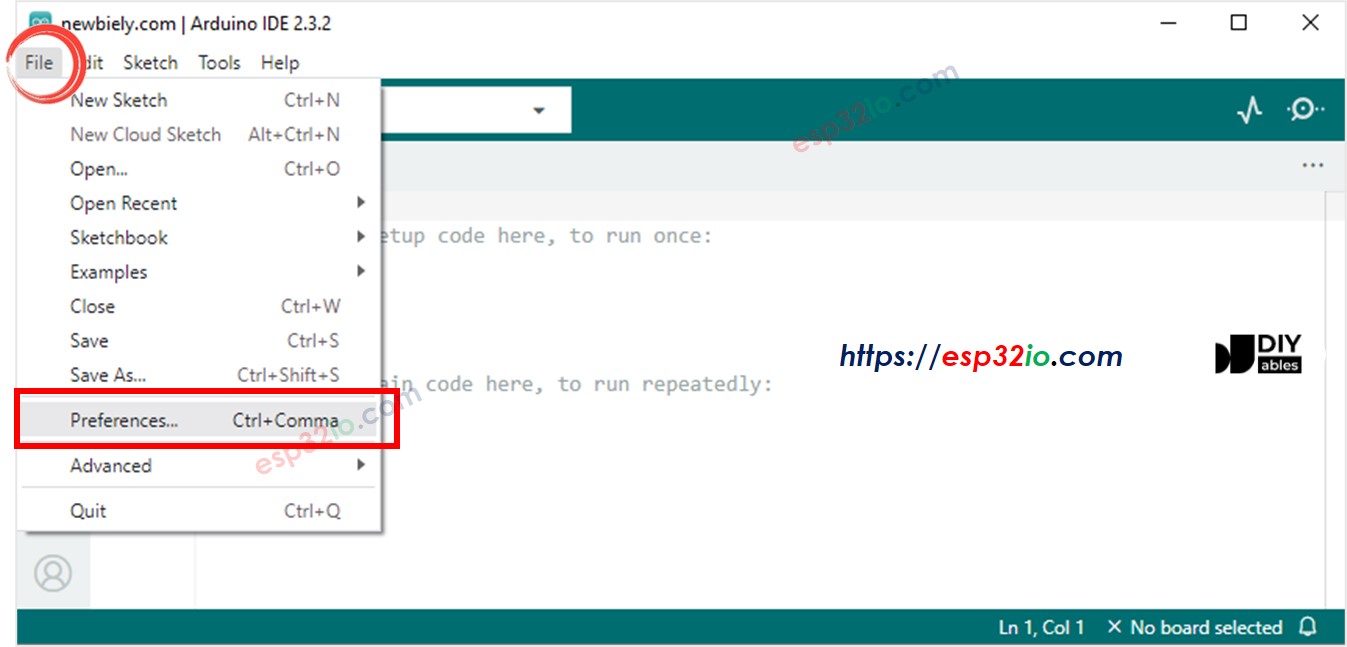
아래 텍스트를 복사하세요:
https://dl.espressif.com/dl/package_esp32_index.json
아래 그림에서 보여주는 대로 Additional Board Manager URLs 필드에 복사한 텍스트를 붙여넣으세요. 그런 다음, OK 버튼을 클릭하세요.
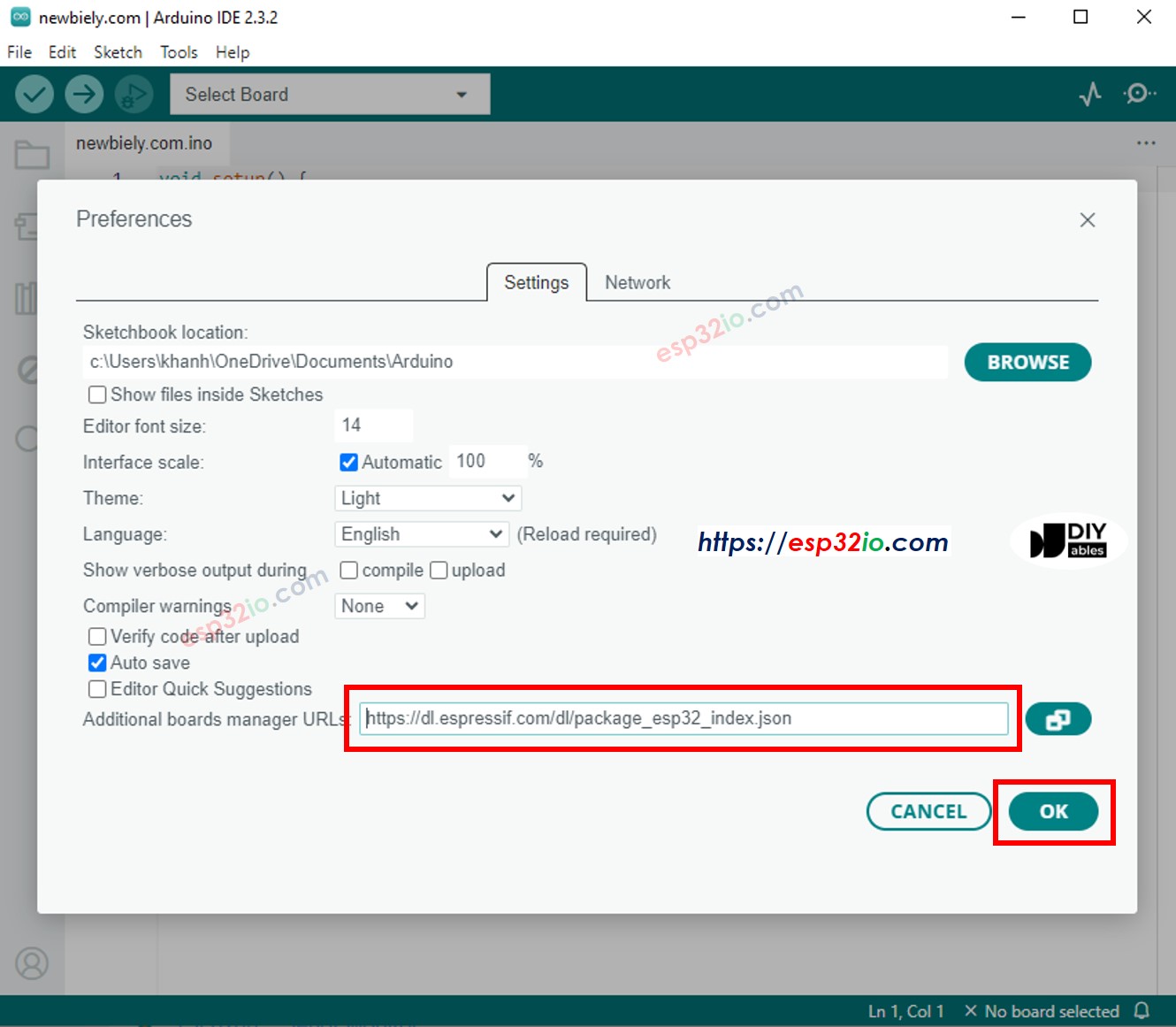
※ 주의:
참고: ESP8266과 ESP32를 사용하는 경우, 다음과 같이 쉼표로 URL을 구분할 수 있습니다:
https://dl.espressif.com/dl/package_esp32_index.json, http://arduino.esp8266.com/stable/package_esp8266com_index.json
- Arduino IDE의 왼쪽 탐색 바에서 Board Manager 아이콘을 클릭하여 보드 관리자를 엽니다
- “ESP32”를 입력한 다음, “ESP32 by Espressif Systems“를 위한 Install 버튼을 클릭하세요

소프트웨어 설치가 완료되었습니다. 다음 단계는 ESP32 보드에서 첫 번째 프로그램을 실행하는 것입니다: ESP32 - 안녕 세상아 프로그램.
