아두이노 힘 센서
이 튜토리얼에서 우리는 배울 예정입니다:
- 힘 센서 작동 원리
- 아두이노에 힘 센서를 연결하는 방법
- 아두이노가 힘 센서의 상태를 읽도록 프로그래밍하는 방법
- 아두이노와 함께 힘 센서를 사용하는 방법
준비물
| 1 | × | 아두이노 우노 R3 | 쿠팡 | 아마존 | |
| 1 | × | USB 2.0 타입 A-to-B 케이블 (USB-A PC용) | 쿠팡 | 아마존 | |
| 1 | × | USB 2.0 타입 C-to-B 케이블 (USB-C PC용) | 아마존 | |
| 1 | × | 힘 센서 | 쿠팡 | 아마존 | |
| 1 | × | 10 kΩ Resistor | 아마존 | |
| 1 | × | 브레드보드 | 쿠팡 | 아마존 | |
| 1 | × | 점퍼케이블 | 쿠팡 | 아마존 | |
| 1 | × | (추천) 아두이노 우노용 스크루 터미널 블록 쉴드 | 쿠팡 | 아마존 | |
| 1 | × | (추천) 아두이노 우노용 브레드보드 쉴드 | 쿠팡 | 아마존 | |
| 1 | × | (추천) 아두이노 우노용 케이스 | 쿠팡 | 아마존 | |
| 1 | × | (추천) 아두이노 우노용 프로토타이핑 베이스 플레이트 & 브레드보드 키트 | 아마존 |
공개: 이 포스팅 에 제공된 일부 링크는 아마존 제휴 링크입니다. 이 포스팅은 쿠팡 파트너스 활동의 일환으로, 이에 따른 일정액의 수수료를 제공받습니다.
힘 센서에 관하여

힘 센서는 또한 힘 감지 저항기, 힘 민감 저항기, 또는 FSR로 알려져 있습니다. 힘 센서는 기본적으로 얼마나 많이 눌렸는지에 따라 그 저항값이 변하는 저항기입니다. 힘 센서는:
- 저렴하고 사용하기 쉬움.
- 물리적 압력, 압박을 감지하는 데 뛰어남.
- 몇 파운드의 무게가 그 위에 있는지 찾는 데는 능숙하지 않음.
힘 센서는 전자 드럼, 휴대 전화, 휴대용 게임 기기 및 많은 휴대용 전자 제품에 사용됩니다.
핀 배치
힘 센서는 두 개의 핀을 가지고 있습니다. 이것이 일종의 저항기이기 때문에, 우리는 이 핀들을 구분할 필요가 없습니다. 그들은 대칭입니다.
작동 원리
힘 센서는 본질적으로 얼마나 눌렸는지에 따라 저항이 변하는 저항기입니다. 센서를 더 세게 누르면 두 단자 사이의 저항이 낮아집니다.
선연결
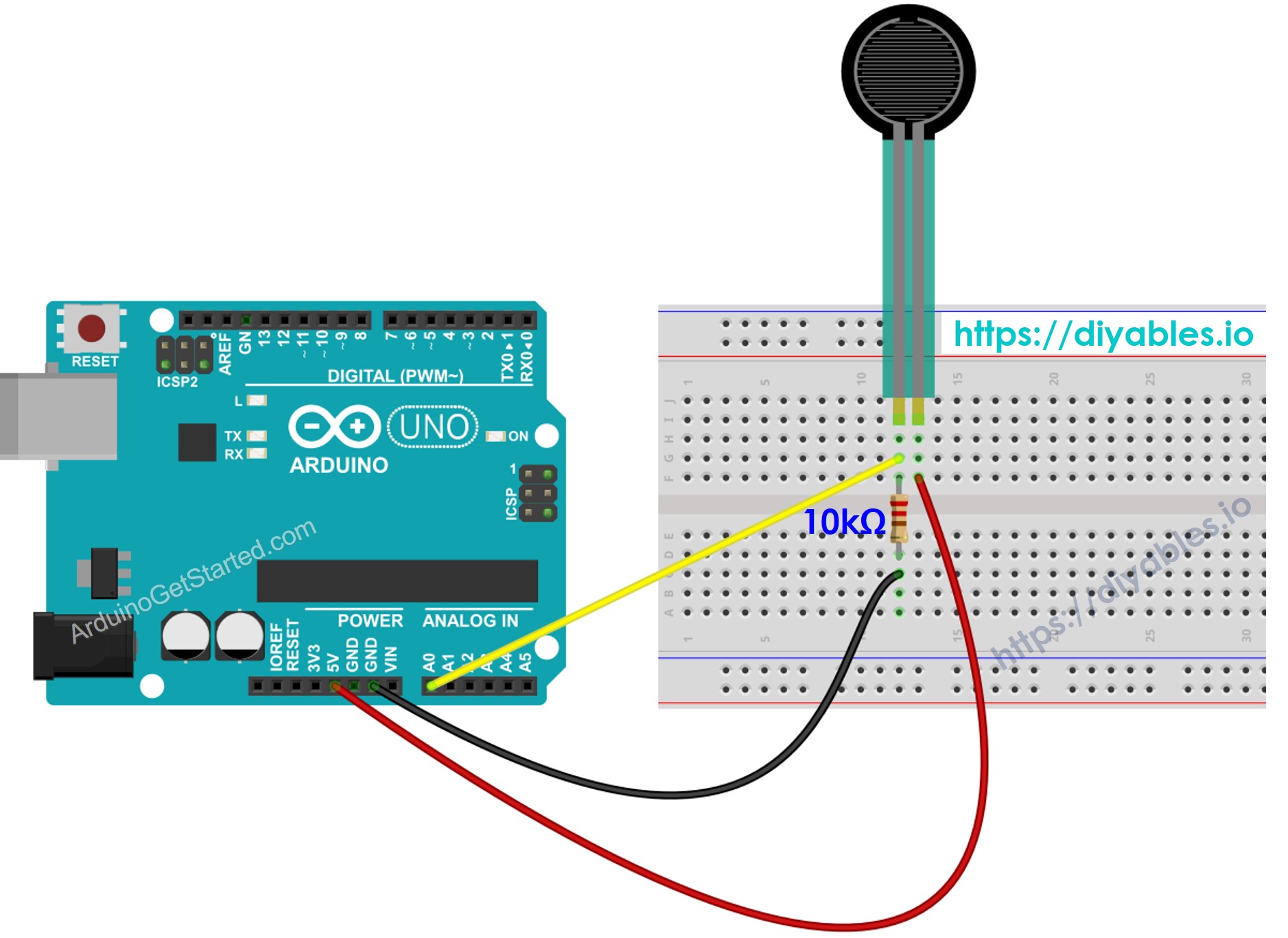
이 이미지는 Fritzing을 사용하여 만들어졌습니다. 이미지를 확대하려면 클릭하세요.
힘 센서를 위한 프로그래밍 방법
Arduino Uno의 A0에서 A5 핀은 아날로그 입력으로 작동할 수 있습니다. 아날로그 입력 핀은 전압(0v와 VCC 사이)을 정수 값(0에서 1023 사이), 즉 ADC 값 또는 아날로그 값으로 변환합니다.
힘 센서의 핀을 아날로그 입력 핀에 연결함으로써, analogRead() 함수를 사용하여 핀에서 아날로그 값을 읽을 수 있으며, 그러면 얼마나 눌렸는지 알 수 있습니다.
아두이노 코드
/*
* 이 아두이노 코드는 newbiely.kr 에서 개발되었습니다
* 이 아두이노 코드는 어떠한 제한 없이 공개 사용을 위해 제공됩니다.
* 상세한 지침 및 연결도에 대해서는 다음을 방문하세요:
* https://newbiely.kr/tutorials/arduino/arduino-force-sensor
*/
#define FORCE_SENSOR_PIN A0 // FSR과 10K 풀다운이 A0에 연결되어 있습니다.
void setup() {
Serial.begin(9600);
}
void loop() {
int analogReading = analogRead(FORCE_SENSOR_PIN);
Serial.print("Force sensor reading = ");
Serial.print(analogReading); // 원시 아날로그 읽기 값을 출력합니다
if (analogReading < 10) // 0에서 9까지
Serial.println(" -> no pressure");
else if (analogReading < 200) // 10에서 199까지
Serial.println(" -> light touch");
else if (analogReading < 500) // 200에서 499까지
Serial.println(" -> light squeeze");
else if (analogReading < 800) // 500에서 799까지
Serial.println(" -> medium squeeze");
else // 800에서 1023까지
Serial.println(" -> big squeeze");
delay(1000);
}
사용 방법
- 위의 코드를 복사하여 아두이노 IDE로 열기
- 아두이노 IDE에서 Upload 버튼을 클릭하여 아두이노에 코드 업로드하기
- 힘 센서를 누르기
- 시리얼 모니터에서 결과 보기
COM6
Force sensor reading = 0 -> no pressure
Force sensor reading = 0 -> no pressure
Force sensor reading = 132 -> light touch
Force sensor reading = 147 -> light touch
Force sensor reading = 394 -> light squeeze
Force sensor reading = 421 -> light squeeze
Force sensor reading = 607 -> medium squeeze
Force sensor reading = 791 -> medium squeeze
Force sensor reading = 921 -> big squeeze
Force sensor reading = 987 -> big squeeze
Force sensor reading = 0 -> no pressure
Force sensor reading = 0 -> no pressure
Autoscroll
Clear output
9600 baud
Newline
동영상
비디오 제작은 시간이 많이 걸리는 작업입니다. 비디오 튜토리얼이 학습에 도움이 되었다면, YouTube 채널 을 구독하여 알려 주시기 바랍니다. 비디오에 대한 높은 수요가 있다면, 비디오를 만들기 위해 노력하겠습니다.
